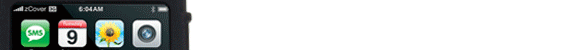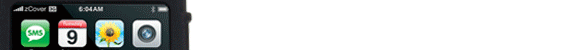|
Install
your zCover echo
Download Standard User's Manual
for zCover fashionable silicone Case
|
|
Note: the
belt clip already installed, please skip to Step 5 |
|
|
 |
|
 |
|
|
|
1. With the zCover trademark on the
supporting disk facing you, insert the disk with the arrow pointing up
through the screen opening.
|
|
2. Push the upper and lower pegs on
the supporting disc into the holes on the back of zCover, the oval peg
is for the upper hole.
|
|
|
|
 |
|
 |
|
|
|
3. Rotate the belt clip counterclockwise,
and slide the button peg lock to the right. Insert the oval peg into
matching hole on the belt clip connector, and rotate the connector
clockwise.
|
|
4. insert the round peg into the
bottom hole of the connector, and push the hole clip upward until both
pegs reach the bottom of the peg slots. To secure belt clip, push the
peg lock fully to the LEFT, then rotate the belt clip clockwise
till it aligns with the connecter vertically.
|
|
|
|
 |
|
 |
|
|
5. Pull apart and stretch the screen opening
area slightly to cram the bottom of your iAudio device into the bottom
half of the zCover.
|
|
6.
Massage the bottom
part to make the zCover fit in then pull the top part of the zCover over
the rest part of the iAudio device.
|
|
|
|
 |
|
 |
|
|
|
7. Insert the screen
protector through the zCover screen opening. Align it for the proper
fit. Make sure the rubber ring pad side facing downward and touch the
actual iAudio.
|
|
8. Massage
the entire zCover till the zCover properly fits the iAudio device.
|
|